Approvals
All learning activity enrolment requests from learners will appear in the Approvals menu. Group Admin, Company Admin or Group Admin may Approve/Disapprove these requests. An automated email will be sent to the learner notifying the status of the learning activity request.
Approving or disapproving learning activity requests
Pending tab
To approve or disapprove a learning activity request in the Pending tab:
- Click on the ‘Central Admin’ tab and then the ‘Approvals’ tab.
- Click the ‘Approve’ or ‘Disapprove’ button next to the learning activity you want to approve or disapprove.
- Click ‘Yes’ to confirm or ‘No’ to cancel.
Approved tab
To disapprove a learning activity request in the Approved tab:
- Click on the ‘Central Admin’ tab and then the ‘Approvals’ tab.
- Click the ‘Approved’ tab.
- Click the ‘Disapprove’ button next to the learning activity you want to disapprove.
- Click ‘Yes’ to confirm or ‘No’ to cancel.
Disapproved tab
To approve a learning activity request in the Disapproved tab:
- Click on the ‘Central Admin’ tab and then the ‘Approvals’ tab.
- Click the ‘Disapproved’ tab.
- Click the ‘Approve’ button next to the learning activity you want to approve
- Click ‘Yes’ to confirm or ‘No’ to cancel.