Learning Progress Details Report
Create a new Learning Progress Details report:
- Hover over the ‘Reports’ menu and select ‘Learning Progress Details’
- Select the ‘Manage’ button on ‘Create New Report’
- Step 1. Select the learning activities with the checkbox or leave empty to include all groups and click the ‘Next’ button
- Step 2. Select the Groups of learners to include in the report or leave empty to include all groups and click the ‘Next’ button
- Step 3. Select a Date Range and Learner Status or leave empty to include all dates and learners and click the ‘Next’ button
- View the report
- You can then save the new report with ‘Save Filter’, Export to .CSV file or print
- Additionally if you have already created an output Report Template you can select this from the drop down and click ‘Use Template’.