Access Control
Access Control enables pre-defined administration roles to be assigned to registered learners. The roles allow (or restrict) access to specific features and functions on the platform. See below for Administration role descriptions and access levels.
Platform Admin – (Level 7)
Platform Admin permissions are set for an Administrator who manages more than one linked Savvecentral Company (site). Once allocated, Platform Administrators will be able to switch between Companies via the Company Directory tab in Central Admin menu. Platform Administrators can now allocate the role of Platform Admin to another learner.
Company Admin – (Level 6)
Company Admin has unrestricted access to a specific Company. Company Admin has full control of the company (site) in the administration of learners, creating and distributing learning activities to learners within their assigned company. Only company administrators can allocate the role of Company Admin to another learner.
To assign the Company Admin role to a registered learner:
- Hover over ‘Central Admin’ then select ‘Access Control’
- Select ‘Manage’ button for Company Admin
- In the ‘Learners’ list, select the ‘Add’ option
- Tick the learners checkbox from the list then select the ‘Add’ button
- Select the ‘Learner’ breadcrumb to return to the previous screen and the profile will now display in the list of profiles with Company Admin permission.
*Note* The learner profile will see the additional permission changes at next login.
Group Admin – (Level 3)
Group Admin manages learners and activities within a single group and can also run associated reporting for learners in that group. To add group administrators see the group directory page ‘Assigning Group Admin role to registered learners’ information.
Learner – (Level 2)
The default learner permission allocated to an authenticated learner profile.
Guest – (Level 1)
The guest role, unauthenticated visitor or event facilitator/accessor role.