Catalogue
Catalogue displays an overview of each active learning activity in alphabetical order including short descriptions, keywords and images.
Each page will display up to ten learning activities, to navigate between pages select the corresponding page number or ‘<Previous’ and ‘Next>’ buttons.
The sort and search function allows for sorting or searching by title, category or keywords.
Selecting the learning activity title will present the activity’s description information. Select the ‘x’ in the top right corner to close the detailed information screen.
Self-enrol:
- If an activity has been set to ‘self-enrol’, the enrol button will appear on the right side of the activity title. To enrol in a learning activity, click on the ‘Enrol’ button.
- If Manager approval is not required, the learning activity will be immediately available in My Learning.
- If Manager approval is required, a notification will be sent to Learning Administrator and Group Administrator for approval.
- Learners will receive an email indicating if their enrolment is/is not approved.
- When enrolment is successful/approved the status will change to Enrolled and the activity can be launched via the Dashboard or MyLearning.
Note:
- Learning activity description, images and approval settings are selected when creating each learning activity in ‘Learning Admin’.
- If a learning activity enrolment is approved, the catalogue status will change to ‘Enrolled’.
- Learning Activities not using self-enrolment are allocated by the Administrator.