Central Admin
Central Admin provides control of key platform settings by the Platform and Company Administrators, specific elements of Central Admin will be available for Group Administrators to manage learners within their groups.
- Learner Directory – the Learner Directory tab displays all learners within the Company (irrespective of Groups) and enables Company Admin and Learning Admin to add, impersonate, edit, deactivate and delete learners. Admin can add a single learner to a Company or multiple learners using the Bulk Upload option.
- Group Directory – the Groups Directory tab displays the list of all the Groups within the Company and enables Company Admin to add, edit, deactivate and delete Groups. Admin can add a single learner to a Group or multiple learners using the Bulk Upload option.
- Company Directory – for Platform Administrators to switch between platforms where more than one Savvecentral 3 licence is active.
- Company Details – the Company Details tab displays details of the Company which can be edited by the Platform or Company Administrator. Any contact information created here is for informational purposes only.
- Site Settings – the Site Settings tab enables Company Admin to edit Site Settings such as the Company details, support contact details, and Theme to customise the look and feel of the web site. Company Admin can also create new pages of content which will display as links in the footer of the web site.
- Communication – the Communication tab enables Company Admin to manage the Email and Notification communication sent to learners on the platform.
- Access Control – the Access Control tab enables pre-defined Admin roles to be assigned to registered learners. These pre-defined roles allow (or restrict) access to specific features and functions on the platform, enabling learners to perform tasks based on their Admin role.
- Approvals – Learning Activity requests for Manager Approval will appear here, you must be a Group Administrator to receive these requests.
- MyLocker – For the categorisation and verification of MyLocker resources.
- Manage Scores – Administrators can manage the completion scores of learning activities.