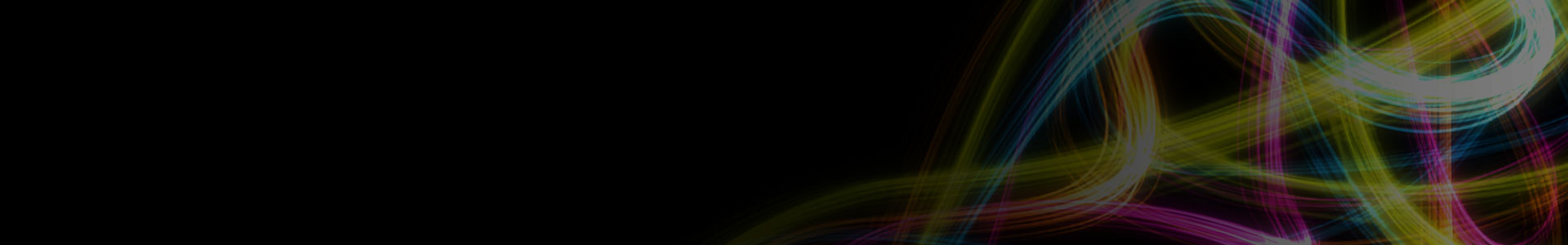
Categories
Categories enables Administrators to associate any type of learning activity to a single category, for example ‘Compliance Training’ or ‘Workplace Health and Safety’. Categories are linked to learning activities when the learning activities are created or edited.
Creating new categories
To create a new category:
- Hover over the ‘Learning Admin’ tab then click the ‘Categories’ tab
- Click the ‘Create New Category’ button
- Enter a category name and description in the fields and click the ‘Create Category’ button.
Editing categories
To edit a category:
- Hover over the ‘Learning Admin’ tab then click the ‘Categories’ tab
- Click the ‘Edit’ button on the relevant category
- Update the category name or description field and click the ‘Update Category’ button.
Deleting categories
To delete a category:
- Hover over the ‘Learning Admin’ tab then click the ‘Categories’ tab
- Click the ‘Delete’ button on the relevant category
- Click ‘Yes’ to confirm or ‘No’ to cancel.