Assessment Summary Report
This report provides Administrators the ability to view an individual learners’ Written or On-the-Job Assessment results in PDF format for a particular Event.
To run an Assessment Summary Progress Details report:
- Hover over the ‘Reports’ tab and click the Assessment Summary report.
- Search the list for the Assessment Activity and the associated Events you wish to view
- Select the ‘View Learners’ button next to the Event the learner was allocated to
- Select the ‘Generate PDF’ button for each learner records you wish to view
- PDF report will download to the default downloads folder
Note: Only Evaluated learner records will display on the Assessment Summary Learners Listing page. Records are Evaluated by the Assessor.