Event Progress Details Report
To run a Event Progress Details report:
- Click on the ‘Reports’ tab and click the ‘Select’ button on the Event Progress Details option.
- Select the learning activities and enter the date details in the ‘Show from’ and ‘Show to’ fields, then click the ‘Next’ button.
- Select the events and status options and click the ‘Next’ button.
- Select the Group/s and click the ‘Next’ button.
- Select the learners and click the ‘Next’ button.
- View the report.