Individual Learning Report
To run an Individual Learning Report:
- Click on the ‘Reports’ tab and click the ‘Select’ button on the Individual Learning Report option.
- Enter the date details in the ‘Show from’ and ‘Show to’ fields.
- Search for the learner using the Filter option or locate the learner in the list.
- Click the ‘Select’ button next to the learner’s name.
- View report.
Note: to clear the stored filter, ensure there is no text in the ‘Learning Name’ field and click the ‘Filter’ button again.